If you’re a writer or a programmer, a fine text editor is a must-have that should always be on your PC. A text editor is a fantastic way to manage code, take quick notes, or write for fun and distraction-free. Based on your suggestions, we’ll show you a list of the best text editors today.
Best 10 Text Editors For Programmers
Even though many IDEs are made for special programming languages, a text editor is among the tools any programmer should always have. We’ll give you a list of key functions and features that allow any programmer to do their job well.
1. ICECoder
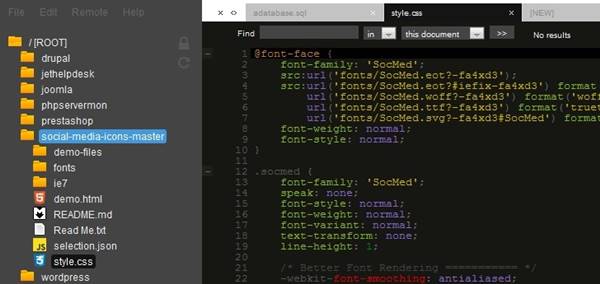 A great project is ICECoder. Have you ever thought having a text editor in a Chrome tab with different features would be nice? Yes, this function is currently supported by the ICECoder. It also supports several languages, most importantly PHP, C, C#, Lua, etc.
A great project is ICECoder. Have you ever thought having a text editor in a Chrome tab with different features would be nice? Yes, this function is currently supported by the ICECoder. It also supports several languages, most importantly PHP, C, C#, Lua, etc.
2. Sublime Text
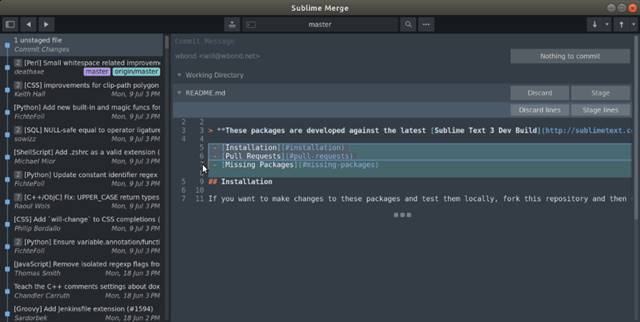 Sublime Text is a text editor with source code written in C++. At first, people thought it was an extension of Vim. This editor has a lot of amazing features and works amazingly well. Multi-caret editing, which enables you to write the same thing in multiple places, is one of the most amazing features of this editor. Also, the latest version of Sublime Text supports GPU graphics, which lets the program use your GPU’s tools to draw the interface. Ultimately, the function will lead to a smooth UI up to 8k resolution.
Sublime Text is a text editor with source code written in C++. At first, people thought it was an extension of Vim. This editor has a lot of amazing features and works amazingly well. Multi-caret editing, which enables you to write the same thing in multiple places, is one of the most amazing features of this editor. Also, the latest version of Sublime Text supports GPU graphics, which lets the program use your GPU’s tools to draw the interface. Ultimately, the function will lead to a smooth UI up to 8k resolution.
3. Notepad ++
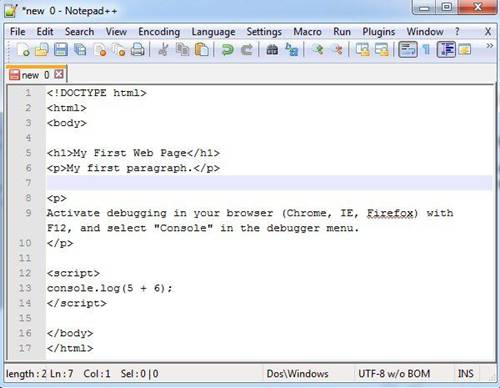 Notepad ++ is a strong text editor with many features that facilitate working with digital Text. It only takes up a little space and can read the code of about 40 programming languages, such as C, C++, HTML, Python, XML, ASP, JAVA, SQL, Perl, HTML5, CSS, and more. So, programmers will have a great option with it.
Notepad ++ is a strong text editor with many features that facilitate working with digital Text. It only takes up a little space and can read the code of about 40 programming languages, such as C, C++, HTML, Python, XML, ASP, JAVA, SQL, Perl, HTML5, CSS, and more. So, programmers will have a great option with it.
4. ATOM
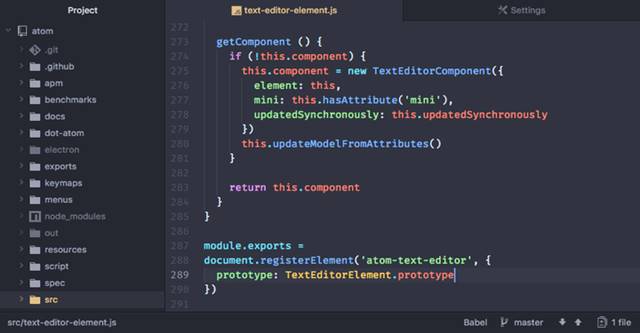 Github’s most famous code editor is Atom. Developers like it because it has numerous features. Atom gives programmers access to the concepts of different programming languages, interaction with Github, styles that can be changed, and a community that creates modules and Atom extensions.
Github’s most famous code editor is Atom. Developers like it because it has numerous features. Atom gives programmers access to the concepts of different programming languages, interaction with Github, styles that can be changed, and a community that creates modules and Atom extensions.
5. Light Table
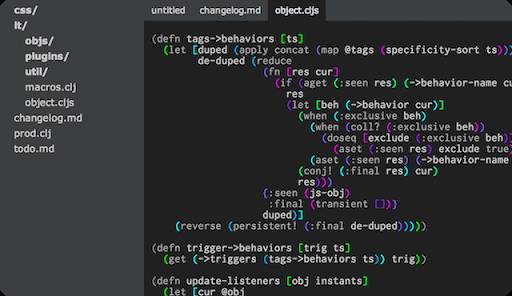 Light Table is a very new and current text editor. This editor is straightforward to change; we can even add images and see the effect of a piece of code in real-time. Light Table is well-known for its strong editing and script editor, which makes it easy to run, fix, and access codes. So, we figure it’s worth a shot.
Light Table is a very new and current text editor. This editor is straightforward to change; we can even add images and see the effect of a piece of code in real-time. Light Table is well-known for its strong editing and script editor, which makes it easy to run, fix, and access codes. So, we figure it’s worth a shot.
6. Brackets
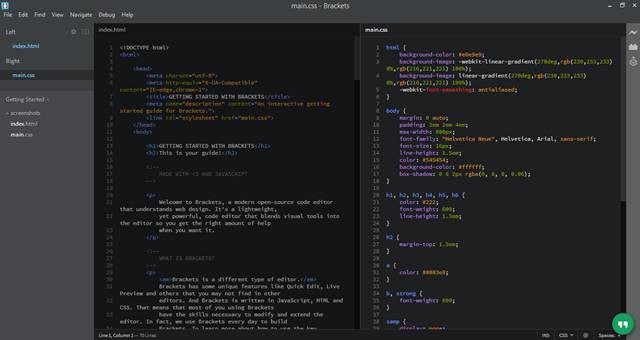 Brackets are the best choice if you want a current, open source, and powerful text editor for all your programming needs. It is an open source text editor that makes it easy to create in a web browser. This text editor is made for web designers & front-end developers from the ground up. It’s a free tool with many add-ons that can be used to add to the text editor’s features.
Brackets are the best choice if you want a current, open source, and powerful text editor for all your programming needs. It is an open source text editor that makes it easy to create in a web browser. This text editor is made for web designers & front-end developers from the ground up. It’s a free tool with many add-ons that can be used to add to the text editor’s features.
7. Bluefish
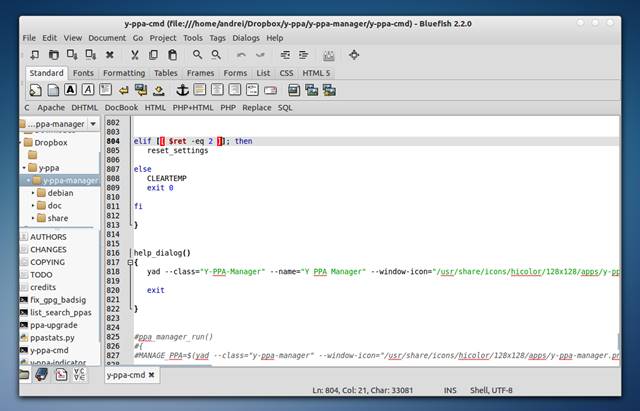 Bluefish is one of the most powerful text editors on the list, and programmers and web designers primarily use it. How many options exist since it can be developed in HTML, XHTML, CSS, XML, PHP, C, Javascript, Java, SQL, Perl, JSP, Python, etc? To facilitate web development workers using Linux, Chris Mazuc and Olivier Sessink built Bluefish in 1997.
Bluefish is one of the most powerful text editors on the list, and programmers and web designers primarily use it. How many options exist since it can be developed in HTML, XHTML, CSS, XML, PHP, C, Javascript, Java, SQL, Perl, JSP, Python, etc? To facilitate web development workers using Linux, Chris Mazuc and Olivier Sessink built Bluefish in 1997.
8. VIM
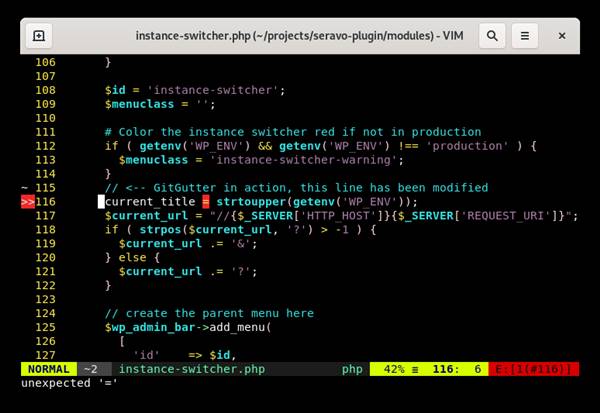 VIM is one of the best text editors for GNU/Linux. It is great for what it can do, so most users choose it as one of their editors. The only problem with VIM is that the interface could be more user-friendly, so it will be hard for new users to learn how to use the editor. On the other hand, VIM is steady and reliable, and it works with many famous tools.
VIM is one of the best text editors for GNU/Linux. It is great for what it can do, so most users choose it as one of their editors. The only problem with VIM is that the interface could be more user-friendly, so it will be hard for new users to learn how to use the editor. On the other hand, VIM is steady and reliable, and it works with many famous tools.
9. UltraEdit
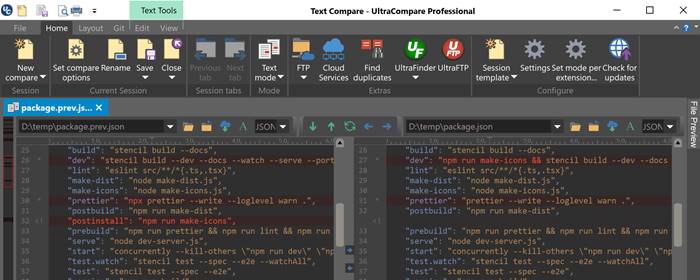 Well, UltraEdit has all the features you could want in an editor. What’s that? This editor is straightforward to change, and we can set up FTP, SSH, and Telnet links to work on code on the server side. But UltraEdit is not free. If you want to use it, you must pay a lot.
Well, UltraEdit has all the features you could want in an editor. What’s that? This editor is straightforward to change, and we can set up FTP, SSH, and Telnet links to work on code on the server side. But UltraEdit is not free. If you want to use it, you must pay a lot.
10. Emacs
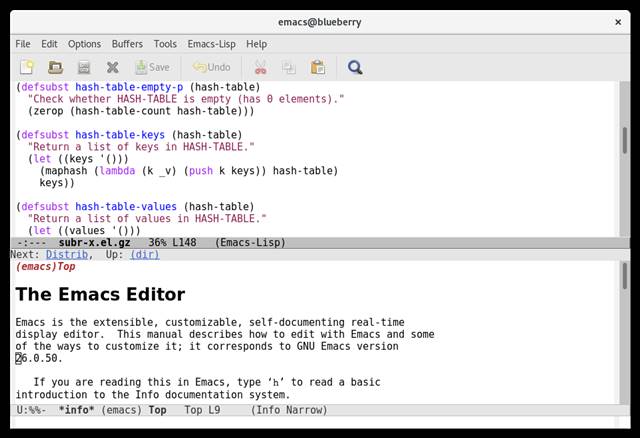 Well, GNU Emacs is a text editor that can be changed & added to in many ways. It is often called the ‘Swiss Army Knife’ for writers, thinkers, and programmers. Emacs was first made in 1976 at MIT by Richard Stallman, a fighter for free software. The latest version of GNU Emacs was written in 1984 and is still being updated and changed. People often say that this editor is a “system within another system.”
Well, GNU Emacs is a text editor that can be changed & added to in many ways. It is often called the ‘Swiss Army Knife’ for writers, thinkers, and programmers. Emacs was first made in 1976 at MIT by Richard Stallman, a fighter for free software. The latest version of GNU Emacs was written in 1984 and is still being updated and changed. People often say that this editor is a “system within another system.”
Also, Take A Look At:
Conclusion:
Some of the best free text editors for programmers are listed here. This post was helpful! Tell your friends about it too. Inform us in the comment box below if you’ve any questions.



